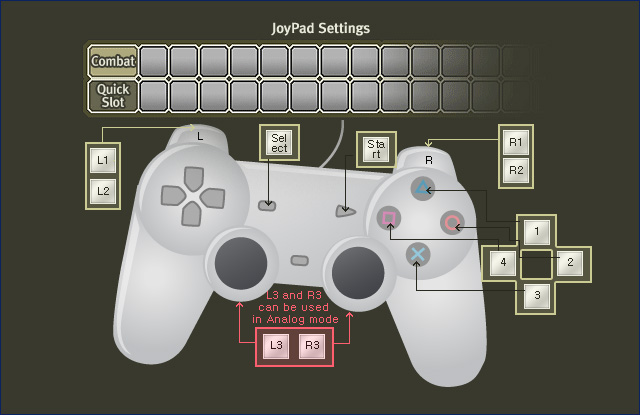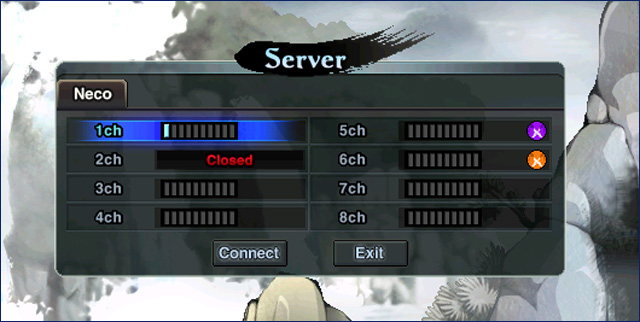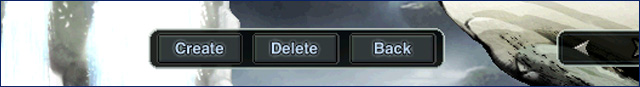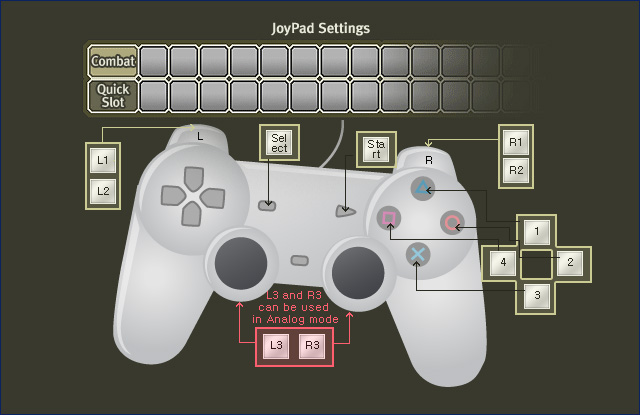SYSTEM GUIDEWelcome to Soul Saver Online!
System Specifications
Are you new to Soul Saver Online? You may get some useful information here.
| Classification | Minimum Spec. | Recommended Spec. |
|---|
| CPU | Celeron 800MHz | P4-2.0GHz or higher |
|---|
| RAM | 256MB | 1GB |
|---|
| HDD | At least 3.0GB | At least 4.0GB |
|---|
| OS | Windows98 or later | WindowsXP or later |
|---|
| VGA | 3D Acceleration Card | GeForce4 or higher |
|---|
| SOUND | No Sound Card | 16Bit Sound Card |
|---|
| NETWORK | Cable/DSL | Cable/DSL |
|---|
Character Creation
- 1. Before creating a character, choose a server and a channel.
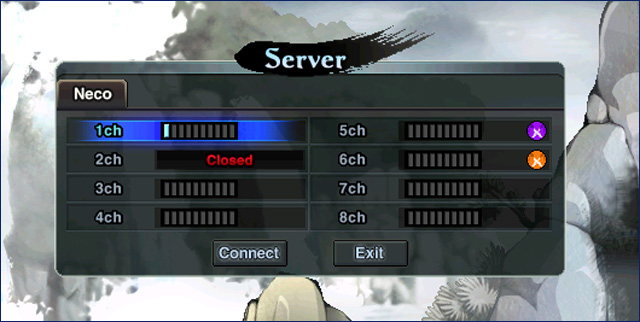
- 2. Click the button “Create”.
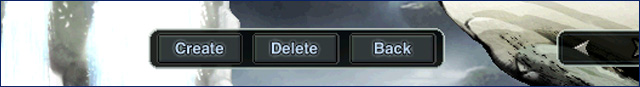
- 3. Customize your Character.

- 4. Creating a Character is done.

Interface

- Character Info
It shows rate of HP, MP, Level and Attack strength.
- Map Info
It shows server, channel, and map information and with “+” and “-“ help to expand and reduce the map. You will enjoy the ‘Soul Saver Online’ game more if you use the below ‘Finding route’ or ‘others’ function.
- Hotkeys
You can use consumed item and skill easily.
- Notice and Chatting Area
You are able to check notice in game or general, whisper, party and Sect chatting.
- Information
Character, Bag, skill, Quest, Interact, personal shop, emoticon, Sect cafe, Monster Encyclopedia, Soul play and settings can be checked.
- Soul Shop
You are able to purchase Soul Saver Online’s cash item.
- Avatar Spirit
It is spirit which is avatar’s main attack skill.
- Integrated Button
Each buff and effect will be shown. You can show it as hidden with left-click or hotkey.
- Soul Helper
It shows Help message. You can turn it on and off with left-click.
Basic Controls
Enter the Help(F1) to check your status of control keys. In Soul Saver Online, we generally provide two types of control keys such as, keyboards and joysticks.